Kodi and its functions
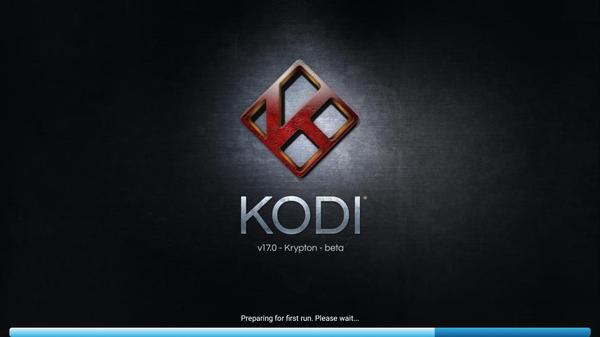
KODI and its functions
If you are a fan of HD movies, you will consider how to make the living room computer into a powerful home theater video player! However, simply connected to the computer + keyboard and mouse, to the TV on the window and the operation of the font is a "bad trouble" experience.
Kodi (formerly known as XBMC) is a classic free open source, cross platform and extremely powerful professional audio and video center software player.
Kodi contains a professional video content management and decoding function, suitable for display in the TV /projection on the big screen full screen interface, wireless mobile phone remote control operation mode, function and abundant plug-in extensions, is to create a home theater (Video Center) essential artifact and private film library!
Kodi can bring you a more elegant, comfortable viewing experience, it can be said that the current software like No 1.
First of all, free and open source cross platform + configuration requirements of low characteristics make Kodi not only can be used in Windows, Mac, Linux computer, even in Android, iOS mobile phone / tablet, like "raspberry pie" micro computer or such a lot of Android TV box (Media player) run smoothly, compatibility and wide application.
Secondly, Kodi is a universal format HD player, support for decoding playback almost all popular audio and video formats, 3D, 4K HD what is not a problem. It sets for movies, music, picture management and play in a video content, not only can read the hard disk, mobile hard disk, the most important is that it can play through LAN management and other computer, NAS (network storage server) in the content. This makes it easy for anyone to turn the computer into a powerful online video player in the living room.
Again, Kodi designed for large size screen projection TV, and optimization of large fonts, full screen interface through the mobile phone APP can realize wireless remote control, support AirPlay / DLNA wireless streaming projection features also make it more practical and convenient.
However, to see here you may also feel that it is nothing special than the ordinary player, in fact, the main highlight of the Kodi is that it is rich in powerful plug-in expansion.
It is no exaggeration to say that the rich and powerful plug-ins are the main reason why Kodi is called artifact! Thanks to the free and open source strategy, many developers worldwide produced a large number of useful plugins for Kodi, these plug-ins not only make video center you have more new features, the most important thing is that it allows you to see the film the process becomes more convenient!
Through the installation of different "subtitles plugin", but also allows the Kodi to play the film automatically from different subtitles in the search and match the subtitles download. Of course, Kodi can do much more than that, it's just like a treasure trove of plug-in library, you can always find a more practical function expansion on the inside, such as television, online music / video on demand, Baidu SkyDrive cloud player, as well as a variety of skin and so on.
So you can according to their own needs and preferences, choose different plug-ins, configuration to create the most suitable for their own private video center. Believe me, as long as you have experienced Kodi, you definitely do not want to go back to the front of the TV on the operation of a very small font for a long time, but also everywhere to find the subtitles of the original inefficient viewing mode.
The above is a brief introduction about Kodi, more about the content of Kodi, please pay attention to the official website of kepnixshop.



